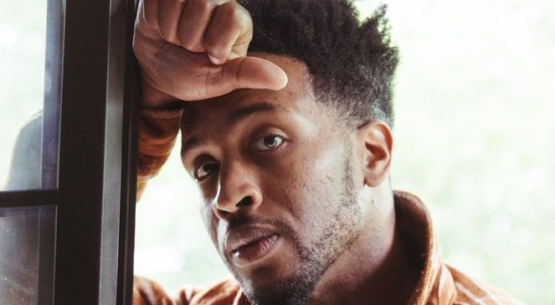A couple months ago, I wrote an article about jukebox etiquette. The article included tips on how to pick appropriate music in a bar. But what do you do if you want to burn a playlist for a friend or loved one?
Building playlists goes way back to when cassettes were popular, in the eighties and early nineties. If you wanted to make a “mixtape” (the name for a playlist on cassette), it was a laborious process. The producer would need 1) a music player with two cassette slots, 2) the cassette with the needed song, and 3) a blank cassette. The producer would transfer one track from the original cassette to the blank cassette, swap the original, burn the next track, and continue this process until the mixtape was complete. It took even longer if the producer couldn’t afford the original cassette, and recorded the mixtape using the radio. Mixtapes were how friends who liked music “showed love” for one another, putting an hour or so’s effort into finishing the tape.
Thankfully, we now have computer programs, rather than analog stereos, to put a playlist on CD. If a person has an idea for the theme of the album, and knows the music taste of the recipient, a person can put a playlist together pretty quickly. CDs also have better quality sound and last longer than cassettes.
For my first “gift” playlist, I put together a collection of songs that included dance-pop, downtempo, and even a Native American-influenced piece of electronica. The list made sense in my head, and may have worked as a piece of art, but was not received well. The playlist was interesting, and worked well as an album, but did not include the recipient’s taste as part of the track selection process. I started with the idea that “I will make an album that seems interesting”, then give it to someone – like taking a picture of the Cleveland Browns stadium, then giving it to someone who doesn’t watch the Browns, and expecting the person to enjoy it.
I learned that if I want to gift a playlist, I need to start with the other person’s tastes. For example, my sister likes hit songs. She also likes nineties music. So, based on that assessment, I made her a playlist of mainstream hits from the nineties, and she liked every song. It seems simple, but it is easy to expect others to embrace a playlist of songs I like, and “discover” a bunch of new, great songs. The problem is that they are great songs that I like, not great songs that they like.
I wanted to share some tips if you feel inspired to make a playlist for someone you know.
- Start with the other person. As stated above, the entire playlist is based on the other person’s tastes. If you are not completely sure what the other person is into, go ahead and ask. It’s better to ask and create a great product, than to guess and end up with something that the other person only “sort-of” likes.
- Follow a theme or pattern. Some people want “deep cuts” (songs that were not a single); the hits; one genre of music; a lot of variety; a specific time period; or even a specific theme, like tranquility or romance.
- Sequence the songs per emotion. Some songs naturally make for a good introduction (Cherub Rock by the Smashing Pumpkins comes to mind), and can set the tone for the whole playlist. Others can bring the list to a close (I use Blowin’ In The Wind by Bob Dylan for one of my closers). Contrasting different hues of atmosphere, sound, and emotion also help. For example, avoid playing all the happy, fast songs in the first five tracks, then following up with five slow, sad songs. Set the songs up to succeed in the order you burn them.
- Use high-quality audio. Low-quality sound is noticeable, especially on better stereo systems or in the car. The bass really hits while keeping a clean sound on better-quality files. Who wants to hear Metallica when the drums tap rather than pound, or the guitars get muddy in the mix, rather than roar? Purists bicker about this, but the general approach (unless you want to invest a lot of time and file space) is to use 320 KBPS, in an AAC file. I’ve also read that 320 KBPS in an MP3 file and 256 KBPS in an AAC file are equivalent. Basically, burn the CD in iTunes using 320 KBPS in an AAC file. It may not make a difference with low-cost earbuds, but it will make a huge impact on a stereo system.
- Pick a program that is easy to use. I recommend iTunes, not because of a bias toward Apple, but because it is easy to buy individual songs, put them on a playlist, and burn them to CD. The purchased songs will only be 256 KBPS in AAC format, but they will still sound good. As a bonus, the name of the playlist will appear in the text display if the stereo system has that feature.
A surprise mixtape can brighten someone’s day, and is a gift that keeps on giving. Listeners will appreciate the music repeatedly, and remember that someone made it especially for them.